Securing Connections: Mastering Server Network Management
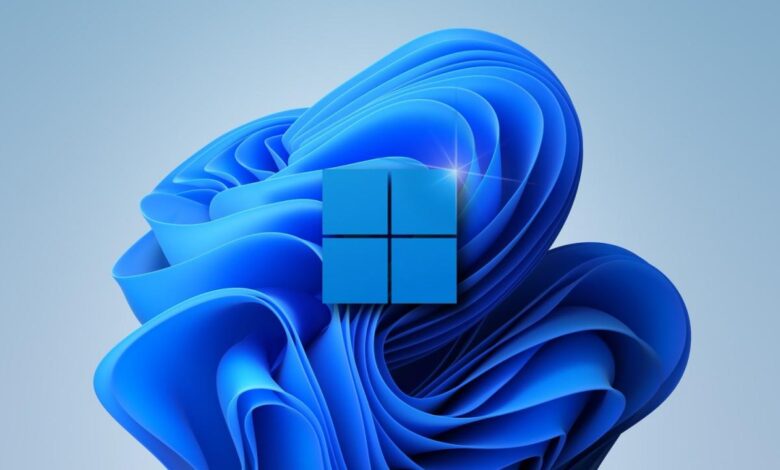
A server’s network configuration is its lifeline—the medium through which it interacts with users, other servers, and the critical services it depends on.
However, the network interface is also the primary gateway for every external threat, making Server Network Management a non-negotiable domain of security and performance.
Effective management involves much more than just assigning an IP address; it requires a layered strategy encompassing strict access control, protocol hardening, and robust redundancy to guarantee uninterrupted service.
This comprehensive guide delves into the essential best practices for designing, securing, and troubleshooting the network infrastructure directly supporting your servers.
By mastering these techniques, you ensure your servers are not only fast and available but also fundamentally resistant to cyber threats that exploit common network weaknesses.
I. Foundational Configuration and Security
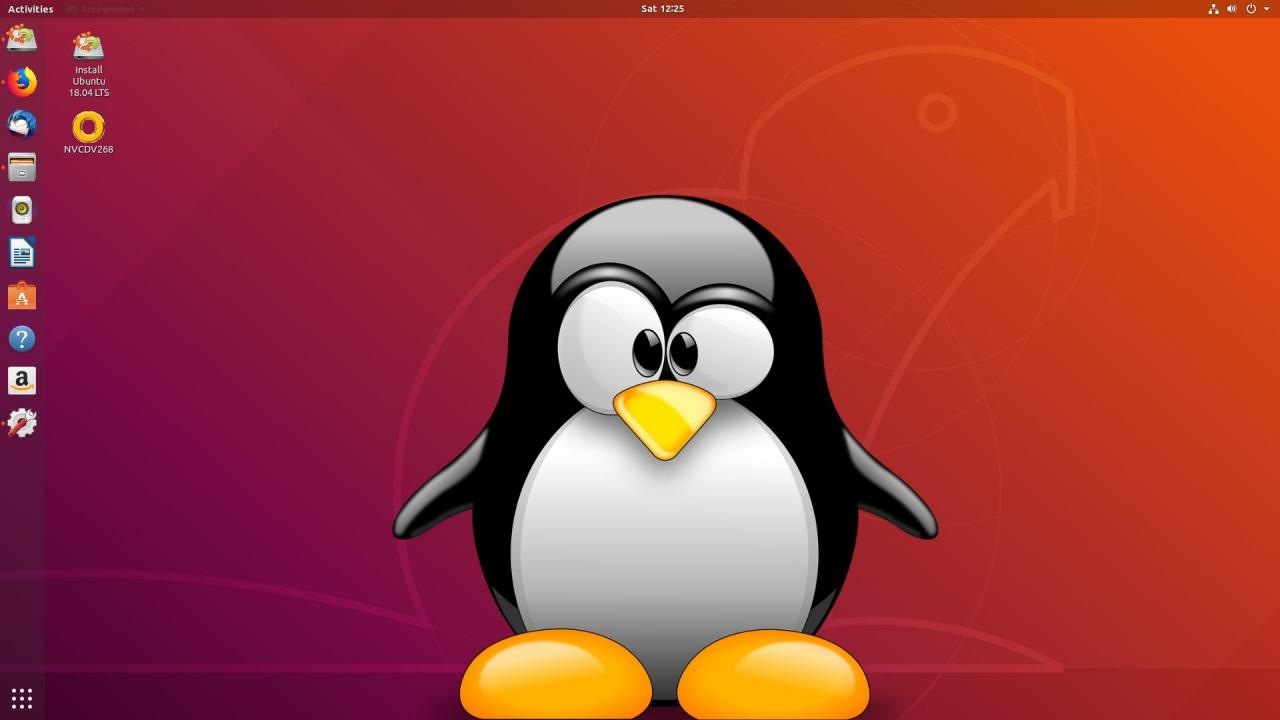
The initial network setup establishes the server’s identity and its security boundary. Getting this right is paramount.
A. IP Addressing and Service Identification
A. Static vs. Dynamic Addressing
Production servers should almost always use static IP addresses (or reserved addresses in a DHCP pool). This makes the server easily traceable for logging, troubleshooting, and firewall rule management. Dynamic IP addresses introduce unnecessary complexity and risk.
B. Hostname and DNS Integrity
Ensure the server’s hostname is unique, descriptive, and accurately registered in the DNS (Domain Name System) records. Reliable DNS resolution is critical for smooth application functioning and service discovery.
C. NTP Synchronization
Network Time Protocol (NTP) synchronization is vital. Time synchronization must be exact across all servers and network devices. Inaccurate time can completely break security protocols (like Kerberos), invalidate audit logs, and disrupt forensic analysis.
B. Protocol Hardening and Minimization
Every network protocol running on a server increases the attack surface. The goal is to disable obsolete and insecure protocols.
A. Disable Insecure Protocols
Explicitly disable or uninstall protocols that transmit credentials or data in plain text, such as Telnet, FTP (File Transfer Protocol), and SNMPv1 (Simple Network Management Protocol).
B. Adopt Secure Alternatives
Mandate the use of secure alternatives:
1. Use SSH (Secure Shell) or RDP (Remote Desktop Protocol) with Network Level Authentication (NLA) instead of Telnet.
2. Use SFTP (SSH File Transfer Protocol) or SCP (Secure Copy Protocol) instead of FTP.
3. Use SNMPv3 for network monitoring, which supports strong encryption and authentication.
C. Block Obsolete File Sharing
Disable insecure file-sharing protocols like SMBv1 (Server Message Block), which is known to be vulnerable to several major malware attacks (e.g., WannaCry).
II. Network Hardening: The Firewall Strategy
The host-based firewall is the most crucial network defense mechanism managed directly by the server itself, providing a granular layer of protection that supplements the perimeter firewall.
A. Implementing the Default Deny Policy
A. Zero-Trust Baseline
The host firewall (e.g., Linux iptables/firewalld or Windows Firewall with Advanced Security) must be configured with an explicit Default Deny policy. This means that all incoming and outgoing traffic is blocked unless it is explicitly permitted by a rule.
B. Whitelist Minimum Ports
Only create rules to whitelist the minimum number of ports and services absolutely required for the server’s role.
1. Web Server: Only ports 80 (HTTP, usually redirected) and 443 (HTTPS).
2. Database Server: Only the specific database port (e.g., 3306 for MySQL, 5432 for PostgreSQL) and only allow connections from the specific IP addresses of the application servers.
C. Restrict Source IPs
For administrative access (SSH/RDP), strictly limit inbound connections to a small set of trusted source IP ranges (e.g., your office network or VPN gateway). Never expose these ports directly to the public internet.
B. Advanced Firewall Integration
A. Stateful Inspection
Ensure the firewall uses stateful inspection, which tracks the state of active network connections (established, related, invalid). This allows return traffic from a legitimate connection to pass through while blocking unsolicited external traffic.
B. Rate Limiting
Implement rules to limit the number of new connection requests from a single IP address over a short period. This protects the server against basic SYN flood and brute-force login attempts.
C. Logging Denied Traffic
Configure the firewall to log all dropped (denied) connection attempts. Monitoring this log is a core component of intrusion detection and network security auditing.
III. Network Segmentation and Isolation

Even within a trusted network, servers should be separated based on their function and the sensitivity of the data they handle. Network segmentation limits the lateral movement of an attacker.
A. Architectural Zones
A. DMZ (Demilitarized Zone)
This is the high-risk zone. Place all publicly accessible servers here (web servers, DNS, load balancers). The DMZ should have strict firewall rules isolating it from the internal network.
B. Internal Application Zone
This zone hosts application servers and business logic that require interaction with the DMZ but must be protected from direct external access.
C. Secure Database Zone
This is the most secure zone, hosting only database servers and sensitive data stores. Access must be restricted only to the internal application servers that explicitly require it.
B. Micro-Segmentation
In modern cloud and container environments, this principle is taken to the application level.
A. Container Network Policies
In Kubernetes and Docker Swarm, Network Policies segment traffic between individual containers (pods). This ensures that a compromised frontend service cannot communicate directly with the database unless explicitly authorized, even though they might share the same physical server.
B. VLANs and Subnets
Use Virtual Local Area Networks (VLANs) or separate subnets to logically separate traffic, ensuring that traffic from the low-risk Guest Wi-Fi network cannot see or communicate with the high-risk Database subnet.
IV. Secure Remote Access and VPN Management
Remote access is essential for administration but poses a significant security risk if not managed with absolute rigor.
A. SSH and RDP Best Practices
A. Disable Remote Root/Admin Login
Force all administrators to log in using a standard, non-privileged account first, and then use tools like sudo (Linux) or Run as Administrator (Windows) for privilege elevation. This creates an accountability trail for administrative actions.
B. Multi-Factor Authentication (MFA)
Mandate MFA for all remote access (SSH, RDP, VPN). Even if a password is compromised, the second factor (e.g., a time-based token) prevents unauthorized entry.
C. SSH Key Management
For Linux servers, disable password-based SSH login entirely. Enforce the use of strong, passphrase-protected SSH key pairs, which are cryptographically secure and resistant to brute-force attacks.
B. VPN Server Configuration
A. Protocol Selection
Use modern, secure VPN protocols like OpenVPN, IPsec/IKEv2, or WireGuard. Avoid older, less secure protocols like PPTP.
B. Two-Factor Authentication
Integrate the VPN server with a centralized identity provider (like Active Directory) and an MFA system to ensure all remote users are verified before establishing a tunnel.
C. Split Tunneling
Determine whether to use full tunneling (all client traffic goes through the VPN) or split tunneling (only traffic destined for the corporate network goes through the VPN). Full tunneling is generally more secure, as it protects the client from external threats while connected.
V. Advanced Monitoring and Troubleshooting
Network management is a continuous process of detecting anomalies and quickly resolving connectivity issues.
A. Network Monitoring Tools
A. Latency and Packet Loss
Use tools like ping, traceroute, or specialized network performance monitors (like PRTG or Zabbix) to continuously track network latency (delay) and packet loss (data dropped) between servers and core network devices. Spikes in these metrics indicate congestion or hardware failure.
B. Traffic and Throughput
Monitor network interface utilization to ensure capacity is not exceeded. Utilize tools like NetFlow or sFlow to analyze traffic patterns and identify unexpected bandwidth usage (e.g., unexpected large data transfers that may signal data exfiltration).
C. SNMP Management
Use SNMPv3 to securely monitor the health, temperature, fan speed, and status of physical servers, switches, and routers from a centralized management station.
B. Advanced Troubleshooting Techniques
A. OS-Level Diagnostics
Utilize native OS tools for quick diagnosis:
1. Linux
Use netstat or ss to list all active connections and open ports. Use ip addr and ip route to check local address and routing tables.
2. Windows
Use netsh and Get-NetTCPConnection (PowerShell) to manage interfaces and check active connections.
B. Packet Sniffing
For deep-level troubleshooting, use Wireshark or tcpdump to capture and analyze network packets. This reveals exactly what data is being sent, whether protocols are corrupted, and why a firewall might be dropping a connection.
C. Documentation
Maintain comprehensive, up-to-date documentation of all network devices, IP schemes, VLANs, and firewall rule sets. Troubleshooting is impossible without a clear map of the environment.
Conclusion
Server network management transcends simple connectivity; it is the backbone of a reliable and secure digital service.
When network configuration is lax, every advanced security measure—from encryption to intrusion detection—can be rendered ineffective by a single misconfigured firewall rule or an easily exploited legacy protocol.
The modern mandate is to build resilience through layers of control. This starts with enforcing a rigid Default Denyfirewall policy and immediately disabling all vulnerable protocols.
However, security must extend internally via Network Segmentation and Micro-Segmentation (especially in container environments), which prevents a single compromised server from enabling an attacker to move laterally across the entire infrastructure.
Furthermore, operational stability hinges on Redundancy and High Availability at the network level: ensuring no single point of failure exists through redundant network interfaces (NIC teaming) and geographically distributed service deployment.
By meticulously applying strict access controls for remote management (MFA, SSH Keys), continuously monitoring for latency, and maintaining a robust, documented network architecture, server professionals solidify the infrastructure’s foundation, guaranteeing the speed, security, and unwavering availability demanded by modern business operations.






