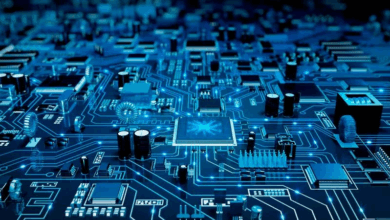Distributing Traffic: Mastering Load Balancing and Scaling

For any successful online service, the moment you transition from a single server handling moderate traffic to a system supporting thousands or millions of concurrent users, you cross a critical threshold.
Your primary focus must shift from merely keeping the server running to guaranteeing scalability and high availability (HA). This is the domain of Load Balancing.
Load balancing is the intelligent process of distributing incoming network traffic across a cluster of healthy back-end servers, ensuring no single server is ever overwhelmed.
It acts as the traffic cop at the busiest intersection of your infrastructure, dynamically routing requests to optimize response times and maximize efficiency.
Mastering this mechanism is the absolute core of building a resilient, modern web presence that can handle unpredictable traffic spikes without crashing.
This comprehensive guide delves into the twin strategies of load balancing and scaling, exploring the methodologies, algorithms, and architectural decisions necessary to build a truly robust server fleet.
I. The Core Concept: Why Distribute the Load?

A single server is a single point of failure. Load balancing and scaling solve three fundamental problems inherent in single-server architecture.
A. Maximizing Performance and Throughput
A. Preventing Bottlenecks
Without a load balancer, traffic is funneled to one server, inevitably creating a bottleneck as CPU, RAM, or network I/O limits are hit. Distribution prevents this saturation.
B. Improving Response Time
By routing a request to the server with the lowest current utilization or fewest connections, the load balancer ensures that the request is processed and returned to the client as quickly as possible.
C. Efficient Resource Utilization
It ensures that every server in the farm is contributing its fair share, preventing expensive hardware from sitting idle while another server struggles.
B. Ensuring High Availability (HA)
A. Automatic Failover
The load balancer continuously monitors the health of the back-end servers (via health checks). If a server fails, the load balancer instantly stops routing traffic to that unhealthy node and redistributes the load to the remaining healthy servers. This is the bedrock of zero-downtime architecture.
B. Graceful Maintenance
Load balancing allows system administrators to take a server out of rotation (a process called draining) for patching, upgrades, or maintenance without impacting the live service, ensuring continuous uptime.
C. Geographic Redundancy
Advanced Global Server Load Balancing (GSLB) can distribute traffic across multiple data centers in different regions, protecting the service from localized disasters (power outages, regional network failures).
C. Facilitating Scalability
Load balancing is the necessary component that enables true scaling by allowing the architecture to seamlessly grow beyond the capacity of a single machine.
A. Horizontal Scaling
The primary benefit. The load balancer is the gateway that allows administrators to add commodity servers to the back-end pool simply and instantly, increasing total capacity linearly.
B. Workload Isolation
In complex services (like e-commerce), the load balancer can intelligently route requests based on their nature (e.g., send shopping cart requests to dedicated stateful servers and product browsing requests to stateless servers).
II. Scaling Strategies: Vertical vs. Horizontal
Scaling is the process of adjusting infrastructure resources to meet fluctuating demand. There are two primary approaches, each with its own trade-offs.
A. Vertical Scaling (Scaling Up)
Vertical scaling involves adding more resources (CPU, RAM, Storage) to a single, existing server. Think of it as upgrading a small apartment to a huge penthouse.
A. Advantages
1. Simplicity: It’s often easier to manage—you only have one operating system and application instance to update and monitor.
2. Immediate Power: It provides a quick, immediate boost to computational power for certain CPU-intensive tasks.
3. Software Compatibility: It’s ideal for monolithic applications or databases that cannot be easily distributed across multiple nodes.
B. Disadvantages
1. Single Point of Failure: If the single powerful server fails, the entire application goes down.
2. Hardware Limit: There is an upper limit to how much RAM or how many CPU sockets a single physical box can hold.
3. Downtime: Upgrading hardware typically requires a scheduled reboot or service interruption.
B. Horizontal Scaling (Scaling Out)
Horizontal scaling involves adding more servers (nodes) to the resource pool and distributing the workload among them. Think of it as turning one busy toll booth into a massive bank of toll booths.
A. Advantages
1. Unlimited Capacity: The theoretical limit of capacity is virtually endless; you can always add another server.
2. Fault Tolerance: If one server fails, the others continue working, providing inherent redundancy and high availability.
3. Cost Efficiency: It often utilizes cheaper, commodity hardware, making the scaling investment more granular.
B. Disadvantages
1. Complexity: Requires sophisticated Load Balancers and Distributed Systems architecture. Applications must be designed to be stateless (not store user session data locally).
2. Database Challenges: Distributing a database (sharding) is notoriously complex and often the most difficult component to scale horizontally.
C. Auto-Scaling: The Modern Synergy
In modern cloud environments, Auto-Scaling combines the best of horizontal scaling with monitoring.
A. Monitoring Metrics
Cloud systems constantly monitor key server metrics (CPU utilization, network queue depth, latency).
B. Dynamic Scaling Policy
If the average CPU utilization exceeds a defined threshold (e.g., 70%) for a set period (e.g., 5 minutes), the auto-scaling group automatically launches and provisions new server instances.
C. Cost Optimization
When the load drops below a lower threshold (e.g., 30%), the system automatically terminates the unused instances, optimizing cloud expenditure.
III. Load Balancing Algorithms: The Rules of the Road

The load balancer uses algorithms to decide where to send each new request. The choice of algorithm determines the balance between pure performance and session consistency.
A. Static Load Balancing Algorithms
These algorithms do not check the current state of the server (CPU, connections) but follow a predetermined, fixed rule.
A. Round Robin
The simplest method. Requests are passed sequentially to each server in the back-end group. Server 1 gets request 1, Server 2 gets request 2, and so on. It assumes all servers are equal.
B. Weighted Round Robin
Administrators assign a “weight” to each server based on its capacity (e.g., Server A has twice the RAM of Server B, so it gets twice the weight). The load balancer routes proportionally more traffic to the higher-weighted servers.
C. Source IP Hash
The load balancer uses a mathematical function (hash) based on the client’s source IP address to determine the destination server. This guarantees that requests from the same user always go to the same back-end server, which is crucial for maintaining session persistence without relying on cookies.
B. Dynamic Load Balancing Algorithms
These algorithms monitor real-time server metrics to make the most intelligent routing decision.
A. Least Connection
The most widely used dynamic algorithm. The load balancer directs the incoming request to the server currently handling the fewest active connections. This is highly effective for environments where requests vary widely in duration (e.g., some requests are long file downloads, others are quick API calls).
B. Weighted Least Connection
Combines the “least connection” rule with server capacity. It directs traffic to the server that has the fewest active connections relative to its assigned weight/capacity.
C. Least Response Time
This highly intelligent algorithm directs traffic to the server with the fewest active connections AND the fastest average response time. It accounts for internal processing latency, ensuring the user gets the quickest possible service.
IV. Advanced Load Balancing and Layer Management
Load balancing operates at different layers of the network model, each offering unique capabilities.
A. Layer 4 vs. Layer 7 Load Balancing
The difference lies in what part of the network request the load balancer inspects.
A. Layer 4 (Transport Layer)
This is basic, high-speed load balancing based solely on IP addresses and ports (TCP/UDP). It’s very fast because it doesn’t inspect the data payload. Network Load Balancers (NLBs) are typically Layer 4 and are ideal for high-throughput, low-latency traffic, like gaming or dedicated API traffic.
B. Layer 7 (Application Layer)
This is smarter and more powerful load balancing based on the application protocol (HTTP/HTTPS). Application Load Balancers (ALBs) inspect the contents of the request, allowing for:
1. Content-Based Routing
Routing based on the URL path (e.g., /api/v1 goes to the API server farm, /images goes to the storage server farm).
2. SSL/TLS Offloading
The load balancer handles the encryption/decryption, freeing the back-end servers from this CPU-intensive task.
B. Session Persistence (Sticky Sessions)
For non-stateless applications, the client must return to the same server to maintain their session (e.g., a logged-in user or an active shopping cart).
A. Cookie-Based Persistence
The load balancer inserts a unique cookie into the client’s browser after the first connection, identifying the back-end server. Subsequent requests containing that cookie are routed directly to the same server.
B. IP Hash Persistence
As mentioned, this method relies on the client’s IP address to ensure they return to the same server. While effective, it fails if the client’s IP changes or if multiple users share a single IP (common with corporate proxies).
C. Health Checks: The Lifeblood of HA
Health checks determine server availability. They must be configured rigorously.
A. Layer 4 Checks
Simple TCP checks to ensure the server is listening on the required port.
B. Layer 7 Checks
More sophisticated checks that request a specific file or URL (e.g., /healthcheck.html). This verifies that the application itself is running and responding correctly, not just the operating system.
C. Startup and Liveness Probes (Containers)
In Kubernetes, startup probes ensure a newly launched container is fully initialized before traffic is sent, and liveness probes ensure a running container is still functional.
V. Architecture and Deployment in Modern Environments
Load balancing and scaling are fundamentally different when running in the cloud or in containers.
A. Cloud-Native Load Balancing
Cloud providers abstract away the physical hardware, offering managed services that simplify high availability.
A. Managed Load Balancers
Services like AWS ALB/NLB, Azure Load Balancer, and Google Cloud Load Balancing handle all the provisioning, scaling, and maintenance of the load balancer itself, providing a global IP address that the customer can always rely on.
B. Integrated Auto-Scaling
Cloud load balancers are natively integrated with Auto-Scaling Groups, allowing them to dynamically register and de-register new server instances (EC2, VMs) as they are launched or terminated.
C. Global Distribution
Cloud providers easily facilitate Global Load Balancing (GSLB), routing users to the nearest healthy region (reducing latency) or seamlessly failing over traffic between continents during major regional outages.
B. Container and Microservices Load Balancing
In container orchestration platforms like Kubernetes, load balancing occurs at multiple levels.
A. Service Mesh (L7)
Tools like Istio and Linkerd (Service Mesh) introduce intelligent, highly granular load balancing and routing directly between microservices inside the cluster, managing internal traffic and retries.
B. Ingress Controller (External L7)
An Ingress Controller (like Nginx, HAProxy, or Traefik) acts as the edge load balancer, managing external traffic entering the Kubernetes cluster and routing it to the correct internal service.
C. Kube-Proxy (Internal L4)
Kubernetes itself uses a component called Kube-Proxy to manage basic Layer 4 load balancing across all the identical Pods (container instances) that make up a service.
Conclusion
Mastering load balancing and server scalability is not merely a technical preference; it is the fundamental mandate of modern digital operations.
The days of relying on a single, expensive “super-server” (vertical scaling) are rapidly fading, replaced by the reality of cloud-native, distributed architecture where resilience is achieved by distributing the load across many, inexpensive, disposable commodity servers (horizontal scaling).
The load balancer serves as the intelligent brain of this distributed network.
The true genius of effective load balancing lies in its ability to transparently fuse the goals of high availability and elasticity.
Through continuous health checks and sophisticated dynamic algorithms like Least Connection, the load balancer ensures that a server failure is a non-event for the end-user—a testament to proactive, automated failover.
Concurrently, its integration with Auto-Scaling groups allows the infrastructure to become truly elastic, instantly expanding its capacity to meet viral traffic surges and just as quickly contracting to optimize costs during quiet hours.
Furthermore, the strategic adoption of Layer 7 Application Load Balancers elevates the process from simple traffic distribution to intelligent request routing.
By inspecting URLs, headers, and cookies, these advanced systems can direct traffic based on business logic, effectively isolating and protecting critical services (like payment processing) while accelerating lower-risk traffic (like image delivery).
Ultimately, by embracing these layered scaling techniques, administrators move beyond simply managing servers and begin managing capacity, risk, and service continuity, ensuring the application is always fast, always on, and infinitely prepared for growth.