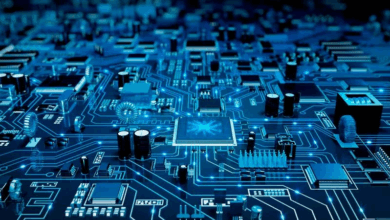Operating System Tuning for Peak Server Speed

Your server hardware provides the raw muscle, but the Operating System (OS) acts as the conductor, directing every cycle, every byte, and every network packet.
An untuned, default OS configuration is akin to a race car running on economy mode—it works, but it leaves massive performance gains untapped.
OS tuning is the meticulous process of adjusting low-level kernel parameters, file system behavior, and network stack settings to perfectly match the OS’s operation to your specific application workload.
Whether you run a high-traffic web server, an I/O-intensive database, or a dense virtualization host, mastering OS tuning is the key to unlocking maximum throughput, minimizing latency, and ensuring stable performance under extreme load.
This comprehensive guide will delve into the essential techniques for optimizing both Linux and Windows Server environments.
I. Stripping Down the OS: Minimizing Overhead

The first step in tuning is subtraction. Every running service, every unnecessary background process, consumes precious CPU cycles and memory.
A. Adhering to the Principle of Least Functionality
A server should only perform the role it was assigned—nothing more.
A. Minimal Installation
Always start with the absolute minimum or “core” installation package for your OS (e.g., Linux minimal install, Windows Server Core). Avoid installing the desktop environment (GUI) on production servers, as the graphics rendering alone consumes significant resources.
B. Disable/Remove Unused Services
Audit the running services and disable or uninstall anything not essential to the server’s role.
1. For Web Servers: Disable services like printer spoolers, Bluetooth, and unnecessary remote shell tools (like Telnet).
2. For Database Servers: Ensure services like File and Print Sharing are disabled to dedicate memory and I/O to the database engine.
C. Remove Bloatware and Default Utilities
Uninstall or remove all pre-installed system utilities, development libraries, or management agents that are not actively used for monitoring or application function.
B. Optimizing Windows Server Core Roles
Windows Server’s strength is its role management, which must be tightly controlled.
A. Dedicated Role
Use the Server Manager to install only the roles required (e.g., Web Server IIS, DNS Server, or File Services). Avoid combining highly resource-intensive roles (like Domain Controller and SQL Server) on a single physical machine.
B. Resource Allocation Prioritization
In Windows, use the System Properties to prioritize either Background Services (ideal for applications, databases, and virtualization hosts) or Programs (rarely used on modern server deployments). Set the scheduler to favor the resource type your workload consumes most.
C. Disable Indexing
On drives hosting application data or logs, disable the built-in Windows search indexing service. This service constantly consumes I/O bandwidth, causing latency spikes for the primary workload.
II. The Linux Kernel: Tuning with sysctl
Linux performance tuning is fundamentally about adjusting parameters within the kernel, the OS’s core software. These parameters are managed via the /proc/sys filesystem, primarily using the sysctl utility.
A. Memory Management (The vm.* Parameters)
Efficient memory management prevents the OS from resorting to slow disk I/O.
A. Tuning Swappiness (vm.swappiness)
This is the single most critical memory parameter. It controls the kernel’s tendency to move data out of RAM into the swap space (disk).
1. Default (60): The kernel swaps aggressively, even if memory is mostly free, which is poor for performance.
2. Optimized (1-10): For servers with ample physical RAM, set this value low (e.g., vm.swappiness = 10). This forces the kernel to favor physical RAM and only use swap as a last resort, drastically reducing I/O wait time.
B. Filesystem Cache Pressure (vm.vfs_cache_pressure)
This controls how aggressively the kernel reclaims memory used for the directory and inode caches. A high value means the system is quicker to flush the cache, causing slow file access. For most servers, leaving it at the default (100) or setting it slightly lower (e.g., 50) is recommended to retain useful cache data longer.
C. Transparent HugePages (THP)
THP can improve performance for applications with very large, contiguous memory use (like certain databases).
However, it can cause unpredictable latency spikes in virtualized environments or with specific applications (like Oracle or MongoDB).
It must be tested rigorously, and is often recommended to be disabled for mission-critical database hosts.
B. Network Stack Optimization (The net.* Parameters)
High-traffic web servers and load balancers require careful tuning of the TCP/IP stack to handle massive concurrent connections.
A. Increase Connection Queues (net.core.somaxconn)
This parameter defines the maximum number of pending connections the OS can queue up for applications like Apache or Nginx.
For high-volume servers, increase this significantly (e.g., net.core.somaxconn = 65535) to prevent legitimate connection requests from being dropped during traffic surges.
B. Enable TIME_WAIT Reuse (net.ipv4.tcp_tw_reuse)
In busy environments, sockets that have closed remain in a TIME_WAIT state for a duration, consuming resources.
Enabling this setting allows the kernel to reuse sockets more quickly for new outbound connections, improving performance for high-volume proxy and web servers.
C. Adjust Maximum Backlog (net.ipv4.tcp_max_syn_backlog)
This controls the maximum number of partially open connections (SYN_RECEIVED state).
Increasing this protects the server from SYN flood Denial of Service (DoS) attacks and ensures legitimate clients can connect during peak load.
III. File System and Disk I/O Tuning

The method an OS uses to manage its disk I/O significantly impacts the speed of any application that reads or writes data.
A. I/O Scheduler (Linux)
The I/O scheduler decides the order in which disk read/write requests are sent to the physical storage device. This is crucial when multiple processes are demanding disk access simultaneously.
A. Deadline
Optimal for systems with traditional spinning Hard Disk Drives (HDDs). It prioritizes read requests over write requests and imposes a time limit (deadline) to prevent any one request from starving the others.
B. Noop (No Operation)
The simplest scheduler. It is best used for modern NVMe SSDs or hardware RAID controllers that already perform sophisticated scheduling internally. It delegates the optimization entirely to the storage hardware, allowing for the lowest latency.
C. CFQ (Completely Fair Queuing)
The default on many older Linux distributions, often unsuitable for high-performance servers as it prioritizes fairness among processes over raw speed.
B. File System Tuning (Linux and Windows)
A. Filesystem Selection
On Linux, XFS is often preferred over older filesystems like EXT4 for large-volume, high-performance database and log workloads due to its superior scalability and handling of large files.
B. Mount Options (Linux)
Use specific mount options to reduce unnecessary I/O.
1. noatime: Prevents the OS from writing to the disk every time a file is accessed (read). This can significantly reduce write I/O overhead.
2. nodiratime: A less aggressive version that only updates the access time for the directory, not the file itself.
C. NTFS Optimization (Windows)
Ensure drive compression and encryption are disabled unless specifically required. These features add CPU overhead to every disk operation, slowing down I/O.
IV. Process and Resource Management
Controlling how the CPU dedicates time to tasks is a subtle but powerful tuning area.
A. Process Priority and Scheduling
A. Process Niceness (Linux)
Use the nice and renice commands to assign lower priority (higher “niceness” value) to non-critical background processes (like backup scripts or monitoring agents) and higher priority (lower niceness) to critical application processes (like the web server or database engine).
B. Processor Affinity (Windows/Linux)
Use OS tools to bind a specific application process to a dedicated set of CPU cores. This prevents important applications from being disrupted by other background noise, improving the consistency of response time.
C. Control Groups (cgroups – Linux)
Cgroups are essential for modern resource management. They allow administrators to create logical groups of processes and allocate specific, hard limits on CPU time, memory, and I/O bandwidth.
This is mandatory for hosts running containers (Docker/Kubernetes) to prevent one rogue container from consuming all system resources.
B. Handle and Descriptor Limits
A. Increase File Descriptor Limits (fs.file-max)
Every open file, every network socket, and every I/O stream is managed by a file descriptor. High-concurrency servers (web servers, reverse proxies) can quickly exhaust the default limit.
Increase both the kernel-wide limit and the user/process limit (using the ulimit command) to handle tens of thousands of simultaneous connections.
B. TCP Ports Range (net.ipv4.ip_local_port_range)
When a server makes numerous outbound connections (common in microservices architectures or API calls), it consumes local ports.
Ensure the available ephemeral port range is sufficiently large to prevent port exhaustion, which manifests as intermittent connection failures.
V. Tuning for Virtualized and Containerized Workloads
In modern cloud and data center environments, the guest OS needs specific tuning to cooperate efficiently with the host hypervisor.
A. Virtual Machine (Guest) Optimization
A. Use Paravirtualized I/O
Always install and update the host-specific integration services or tools (e.g., VMware Tools, Hyper-V Integration Services, VirtIO drivers for KVM).
These specialized drivers replace slow hardware emulation with high-speed interfaces that communicate directly with the hypervisor, drastically boosting network and disk speeds.
B. Disable Time Synchronization (Conditional)
For critical services, disable the guest OS’s built-in time synchronization feature (if it exists) that syncs with the host. Use a dedicated, reliable external Network Time Protocol (NTP) server instead for better accuracy.
C. Avoid Memory Over-Commitment (Host)
While not technically guest tuning, an optimal guest OS tuning relies on the host having sufficient physical RAM to avoid memory over-commitment.
Swapping on the guest OS is slow; swapping on the host hypervisor is catastrophic for all VMs.
B. Container Host (Docker/Kubernetes) Optimization
A. Kernel Isolation
The host OS running containers must have its kernel tuned for containerization. Settings like net.core.somaxconn and fs.file-max must be massively increased to accommodate the combined load of potentially hundreds of containers sharing the same kernel space.
B. Resource Limits (cgroups)
Ensure Kubernetes or Docker is correctly configured to utilize cgroups, setting explicit CPU and memory limits and requests for every single container.
This prevents the “noisy neighbor” problem where a single runaway container starves the rest of the host’s applications.
C. Filesystem Choice
Use container-optimized filesystems on the host (like OverlayFS or Btrfs) that are designed to handle the frequent creation, layering, and deletion of container images efficiently.
Conclusion
Operating System tuning is the crucial discipline that bridges the gap between raw hardware capability and delivered application performance.
While hardware upgrades are expensive and finite, OS tuning offers continuous, incremental gains by simply teaching the system to use its existing resources smarter. It’s the difference between a highly sensitive database server that responds in milliseconds and one that suffers unpredictable latency spikes due to mismanaged memory or inefficient I/O.
The essence of OS tuning lies in understanding the symbiotic relationship between the kernel’s defaults and the application’s unique needs.
For a web proxy handling millions of short-lived connections, the priority is network stack scalability (increasing socket and file descriptor limits via sysctl).
For a database, the focus shifts to memory protection (lowering vm.swappiness to zero) and fast disk scheduling (using the noop scheduler on SSDs).
The consistent application of the Principle of Least Functionality—removing every non-essential service and graphical component—ensures that the maximum amount of resource overhead is dedicated to the mission-critical workload.
In the modern landscape dominated by virtualization and containers, OS tuning has taken on a cooperative role.
The guest OS must be configured to work seamlessly with the hypervisor through paravirtualized drivers, while the container host’s kernel must be fortified with dramatically increased resource limits to handle the aggregate load of hundreds of processes.
Ultimately, effective OS tuning is a commitment to continuous, data-driven optimization. It demands rigorous monitoring to establish performance baselines and meticulous re-testing to ensure that a fix for one bottleneck hasn’t inadvertently created a new, more insidious one.
By mastering this fine-grained control, system administrators move from mere system maintainers to performance engineers, extracting maximum value and stability from every server deployed.